I decided to upgrade my home lab vCenter to version 8, and I faced an error on stage two of the deployment:
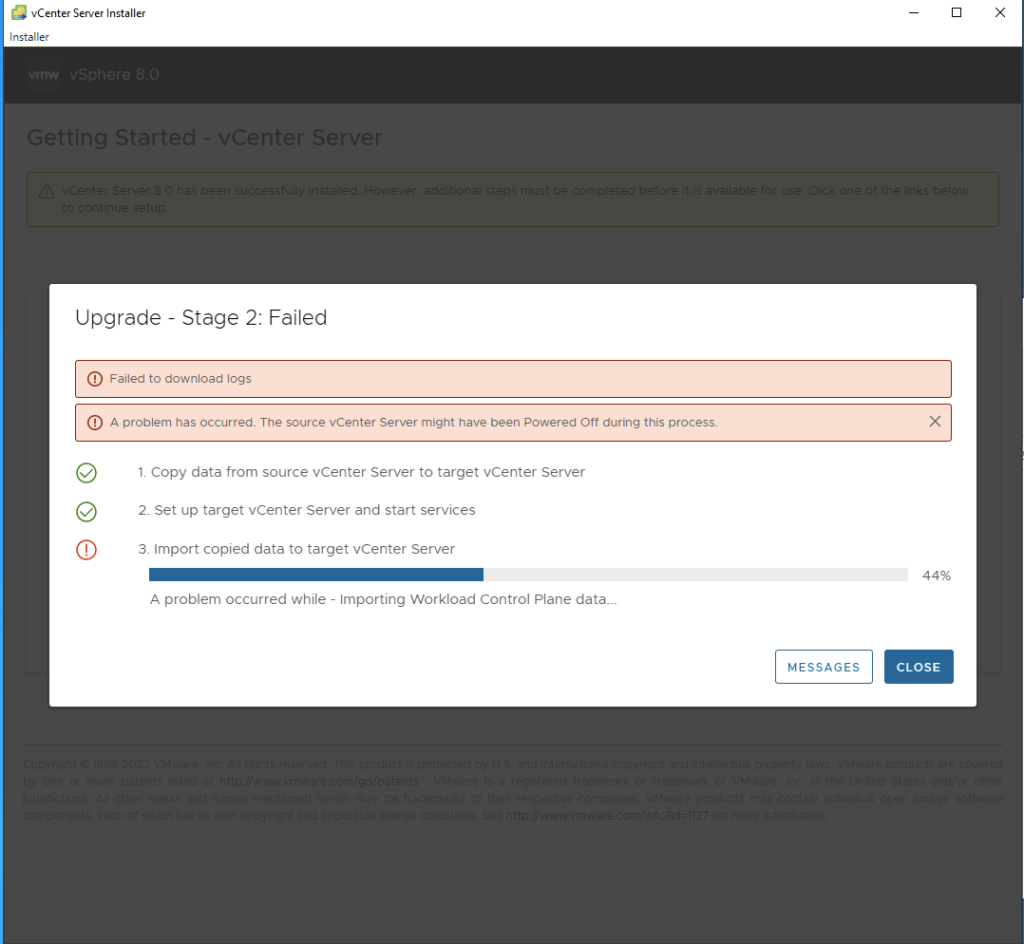
Helpfully, the log download failed! If I logged into the new appliance as root I could see that /storage/seat was full. Odd.
After a bit of searching I found some old posts on VMTN with similar issues going from 6.7 to 7.0.
The workaround in my case was to delete the wcp user from SSO. Please note, you should not proceed in a production environment and instead open an SR. This is for anyone with labs and they want a quick workaround. Before running the below, take a vCenter snapshot.
SSH into your vCenter server, then run the following to get the vc-machine-id:
/usr/lib/vmware-vmafd/bin/vmafd-cli get-machine-id --server-name localhostOnce you have the ID, run:
/usr/lib/vmware-vmafd/bin/dir-cli user delete --account 'workload_storage_management-<vc-machine-id>'This will delete the wcp user from SSO, and in my case, allowed me to upgrade without any errors.